Laptops have become essential tools for work, education, and entertainment. Whether you’re a student, professional, or casual user, understanding the basic parts of a laptop can help you use, maintain, or upgrade your device more effectively.
This guide lists and explains 20 essential components found in most laptops, using clear language and simple descriptions. Each part plays a key role in how a laptop works.
🧩 Internal Components
1. Processor (CPU)

The Central Processing Unit is the brain of the laptop. It handles all the instructions from software and controls the system’s overall speed and performance.
2. Memory (RAM)

Random Access Memory is your laptop’s short-term memory. It stores temporary data while you’re working. More RAM means better multitasking and faster performance.
3. Storage Drive (HDD or SSD)

This is where your files, software, and operating system are stored. Hard Disk Drives (HDDs) are slower and cheaper, while Solid-State Drives (SSDs) are faster and more reliable.
4. Motherboard

The motherboard connects all the internal components together. It allows data to travel between the CPU, memory, storage, and other parts.
5. Graphics Processing Unit (GPU)
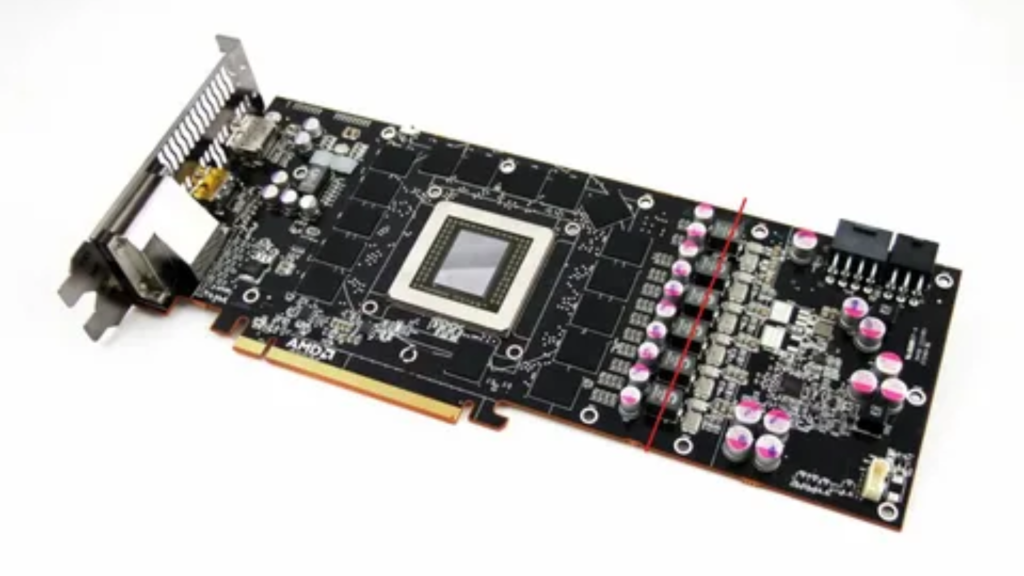
The GPU handles visual tasks like graphics, videos, and gaming. Some laptops have a built-in GPU (integrated), while others have a separate, more powerful one (dedicated).
6. Cooling Fan & Heat Sink

Laptops generate heat, especially when running heavy programs. The fan and heat sink cool down the system to prevent overheating and damage.
7. Battery

The laptop battery powers the device without needing a charger. Battery life varies depending on size, usage, and battery type.
💻 External Components
8. Display Screen

This is the main screen of the laptop, where all visuals appear. It can range in size, resolution (HD, Full HD, 4K), and type (LCD, LED, IPS).
9. Keyboard

The keyboard is used to type and enter commands. Most laptop keyboards include function keys, shortcuts, and backlighting on premium models.
10. Touchpad (Trackpad)

A built-in pointing device that lets you move the cursor, click, and scroll without using a mouse.
11. Speakers

Laptops include built-in speakers that allow you to listen to music, videos, or system sounds without external devices.
12. Webcam

The webcam is used for video calls and taking photos. Most are built into the top bezel of the screen.
13. Microphone

A small internal microphone is included for audio input during calls, recordings, or voice commands.
🔌 Ports and Connectivity
14. USB Ports (Type-A, Type-C)

Universal Serial Bus (USB) ports connect accessories like flash drives, keyboards, and phones. USB-C offers faster charging and data transfer.
15. HDMI Port

Used to connect your laptop to an external monitor or TV. It transmits both video and audio signals.
16. Audio Jack
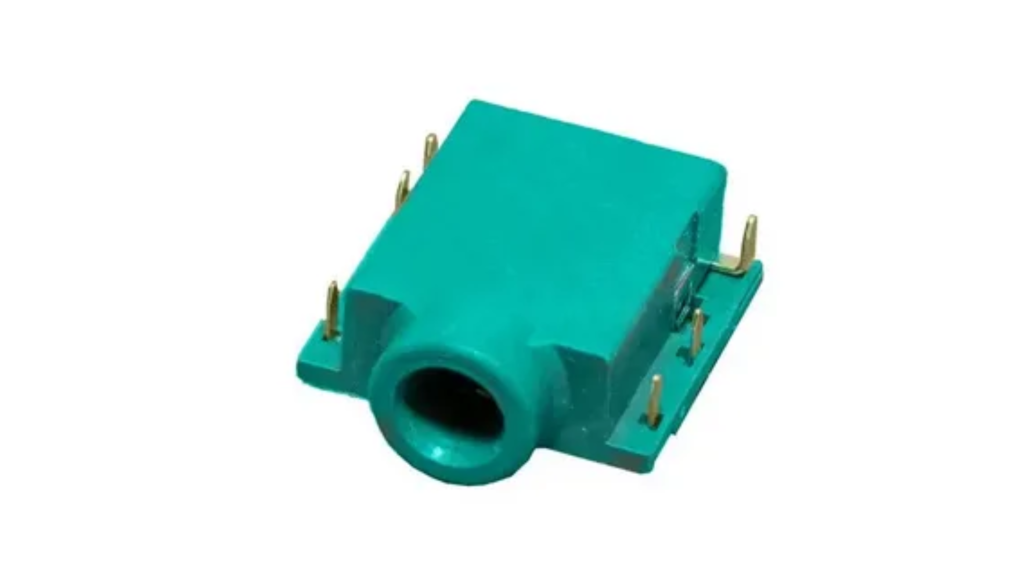
A 3.5mm headphone jack lets you plug in earphones, headphones, or external microphones.
17. Charging Port

The power input where the charger plugs in. Some modern laptops use USB-C for charging.
18. SD Card Slot

A port that reads SD or microSD cards, commonly used for transferring photos and videos from cameras.
📶 Wireless and Other Components
19. Wi-Fi Card

The Wi-Fi adapter allows the laptop to connect to wireless internet networks. It may be built-in or part of a combo card with Bluetooth.
20. Bluetooth Module

This enables the laptop to wirelessly connect with other Bluetooth-enabled devices like speakers, phones, and wireless mice.
Conclusion
Understanding the 20 basic parts of a laptop helps users make smarter decisions when buying, upgrading, or troubleshooting their devices. Each component has a specific function, and together, they make laptops the powerful and portable machines we rely on every day.
Whether you’re comparing models, planning upgrades, or just curious about what’s inside your device, knowing these laptop parts gives you a strong foundation to build on.
